About EDGE Connect
Authorizing access to accounts with financial institutions
EDGE Connect is an application that Consumers use to authorize access to their accounts with financial institutions. It includes features and scores derived from Instant Bank Verification (IBV) data to help Clients evaluate the credit risk of Consumers. The Widget is designed to be embedded in a website and triggered by a Consumer from the user interface.
Please note that we may not always receive the full account and routing numbers.
Financial institutions like Chase and PNC tokenize their account numbers; therefore, the requests submitted might vary.
Product Flow
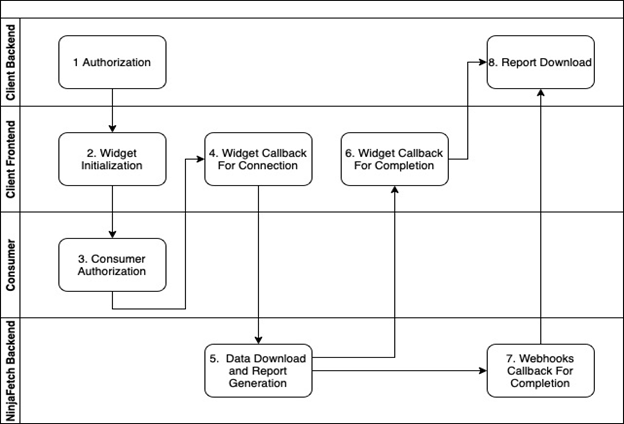
- Authorization - The Client application calls the authorization endpoint /auth/tokens to obtain an access token.
- Widget Initialization - The Client application launches the Widget after the Consumer triggers the IBV (Instant Bank Verification) process (typically by clicking on a button)
- Consumer Authorization - The Consumer interacts with the Widget to connect their accounts
- Widget Callback For Connection - The Widget uses the callback function to pass the product request id back to the Client application for download. Client may choose to close the widget upon receiving this callback to reduce the waiting time for the Consumer
- Data Download and Report Generation - The Widget triggers an EDGE Connect backend process to download data from the Consumer’s account and generate a report
- Widget Callback For Completion - The Widget uses the callback function to notify the Client application that the report is ready and passes the product request id
- Webhooks Callback For Completion - The EDGE Connect backend triggers a Webhooks callback to notify the Client application that the report is ready. This step is optional and needs to be set up by the EDGE Customer Success team
- Report download - The Client application calls the EDGE Connect API to download the report
Updated 8 months ago
